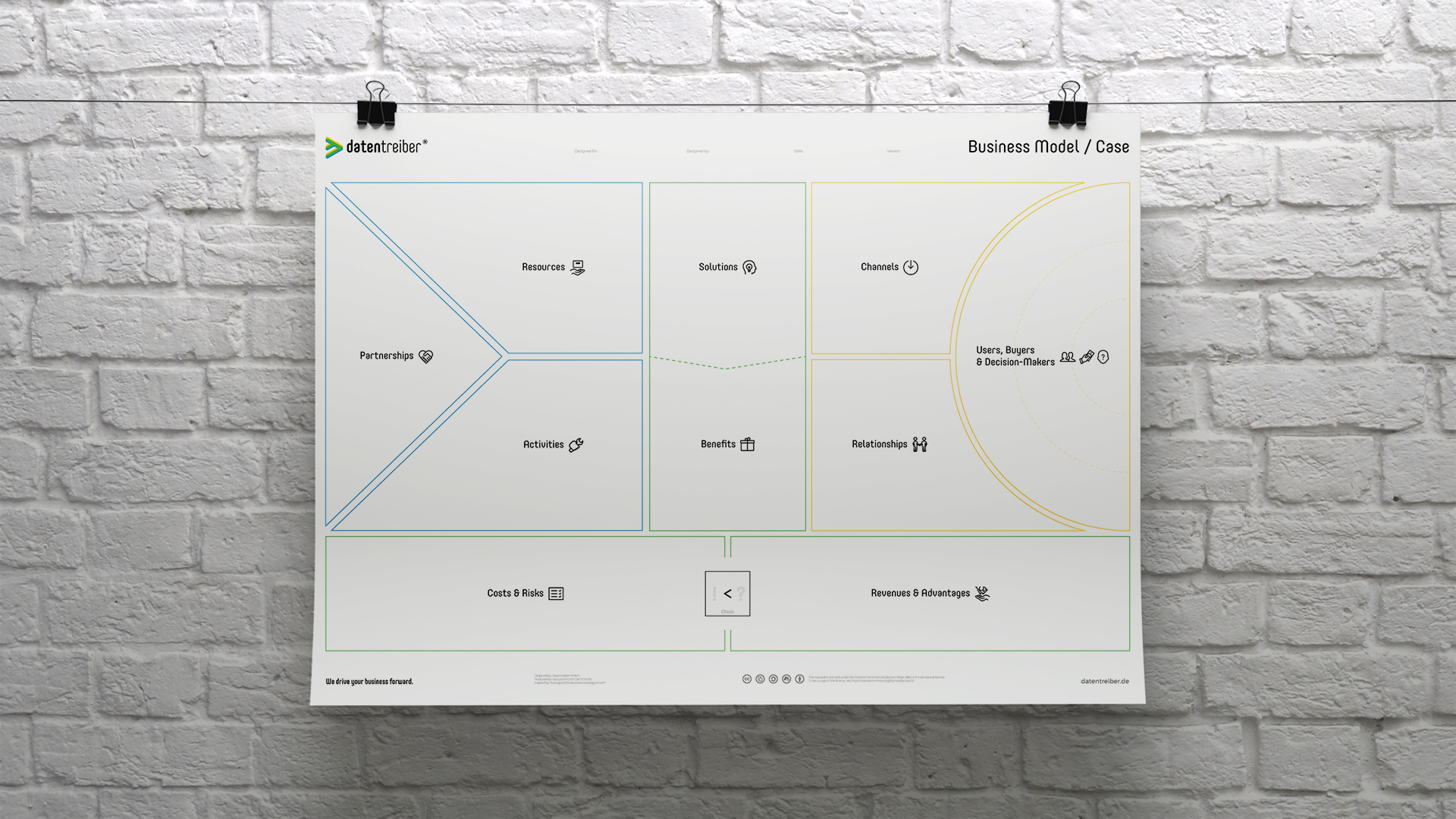
Business Model / Case Canvas
Using the Business Model / Case Canvas you can optimize existing business models with data and analytics, develop new and check data-driven business models and test if your data and analytics project is viable. This tool helps you to develop a deep and broad understanding of business models and cases as well as to identify critical factors.
We drive your business forward.
What Is the Business Model / Case Canvas
The Business Model / Case Canvas is a tool for designing and analyzing business models and cases. A business model describes how a company makes its money. A business case describes how a project, for example, an analytics solution, creates a positive return on investment. The canvas helps you to find answers to the essential questions of successful business models and cases:
- Who are the users, buyers and decision-makers of the products and services or respectively of the (analytics) solutions?
- What are the products, services or respectively the (analytics) solutions and what is their benefit for the users, buyers and decision-makers?
- Through which channels do we reach the users, buyers and decision-makers und which relationships do we maintain with them?
- Which resources, actitivities and partners are required for the development, operation and the marketing of products, services or respectively the solutions?
- Which revenues or other financial benefits do we gain therefore?
- Which costs and risks are associated with it?
The Business Model / Case Canvas is available for free under a Creative Commons license: you may use and modify the canvas as long as you cite Datentreiber in particular as the source.
We drive your business forward.

We drive your business forward.
How do I use the Business Model / Case Canvas?
The Business Model / Case Canvas can be used for different purposes, among others these are:
- Analyzing existing business models to identify areas of application as well as use cases for data and analytics.
- Designing new (data-driven) business models to start a new business or to transform existing ones.
- Understanding the business models of your customers to develop new services for them.
- Validating business cases to figure out if a data product respectively a data strategy is viable.
The structure of the template has been geared towards the successful and famous Business Model Canvas and extends it with particularly relevant aspects for business cases.
A business model describes how a company earns money. A business case describes how a particular project generates profit or any other economic benefit. So the business case can be seen as “a small business model”. That’s why the canvas is suitable for business models as well as business cases.
The following tutorial differentiates between the two use cases of a business model and a business case.
Start – Business Case
Your starting position is that you have already identified, evaluated as well as designed several analytics use cases (e.g. with the Analytics Use Case canvas) that offer added value for your company and your users. Now you want to check if the implementation of these analytic use cases as analytic (software) applications (which are also described as “data products” or “analytics solutions”) is viable. To do so we are modeling the business case with this canvas.
It does not matter if the solution will be developed using internal resources, if it is outsourced to an external service provider, or if an off-the-shelve solution will be bought. The canvas fits for the evaluation of all three mentioned scenarios, so finally, a make or buy decision can be taken. Further along, we are always talking about a “solution”, “application” or “project”.
Usually, you will realize that a business case is not viable in case you model it for a single use case (i.e. a concrete solution for a concrete user). This is especially true because the one-time investment costs for analytics, infrastructure, staff, and so on are too high. Therefore it’s advisable to summarize several use cases from one field of application and test for this business case. Even then it can be a negative business case only getting profitable if you take the whole system meaning all applications into account. Synergy effects cater for the effect that the costs sink significantly per application or per use case.
Step 1 of 7 – Business Case
User, Buyers and Decision-Makers
We start at the right side with the users, buyers, and decision-makers:
- Who is going to use the analytics application?
- Who is going to decide if the application will be developed, sourced or bought?
- Who is providing his / her budget for the application?
These are the critical questions for a (data and analytics) project: if there is no sponsor for a project there won’t be any implementation. If the future users are not known the requirements for the application cannot be specified. And finally, if the decision-makers have not been identified, there won’t be any “go-decision” for your project.
You can take users straight from the Users field of the Analytics Use Case canvas. To identify further stakeholders you can use the Stakeholder Analysis. This canvas is zooming into the field Users, Buyers & Decision-Makers of the Business Model / Case canvas.
Here are some examples for the different roles considering the example of an application for sales reports:
- User: Sales Manager
- Decision-Maker: Head of Sales
- Buyer: Head of IT
Make use of the differently colored cards in order to indicate for example if a stakeholder already provided you with his “buy-in”:
- Green: The stakeholder is convinced of the project.
- Red: The stakeholder is rather critical concerning the project.
- Yellow: The stakeholder has not yet decided about his position.
Step 2 of 7 – Business Case
Solutions and Benefits
The Solutions & Benefits field is divided into two parts and corresponds to the left side of the Analytics Use Case canvas. You can transfer the information directly onto this canvas. When doing so it is advisable to abstract the information and only provide the name of the applications of the use cases because there is limited space and most probably you will summarize several use cases to one application and several applications to one system (please also see above).
Here are some examples for solutions in the analytical space:
- Automated reporting for the sales function
- A real-time dashboard for the production KPIs (Key Performance Indicators)
- Optimized routing for the logistics department
Below Benefits you could place the following cards:
- An overview of the success with our sales
- Fast response to production problems
- Faster delivery times & less fuel consumption
Furthermore, you can visualize the current status of the application or the project using colored cards:
- Green: The solution is already existing and provides provable benefits.
- Red: The solution as well as its benefits are already desired but not yet available.
- Yellow: The project is work in progress.
Step 3 of 7 – Business Case
Channels and Relationships
As soon as we know the solution as well as the users we need to answer the question of how the users can access the solution. Therefore the following questions arise:
- Through which channels is / are the solution(s) being provided? As an Excel based solution which will be sent by mail on request? As web based solution which will be provided via the intranet? As a SaaS solution (Software-as-a-Service) which will be provided by a third party provider?
- Which relationships do exist between the users and the solution providers? Is it for every employee possible to use the solution? Is there a training as well as an ongoing service and consulting? Will the solution’s usage be internally charged?
Highlight the associated cards using a corresponding color-coding In case you are examining several use cases as part of a business case and the solution’s provisioning is different.
Step 4 of 7 – Business Case
Resources and Activities
We change to the left side of the canvas after having its right one. There we think about the question of how the solutions are gonna be developed and operated. Here questions like these come up:
- Which resources are required for developing and operating the solution(s)? This means: tools, infrastructure, staff, data, and much more.
- Which activities are necessary for development and operation? Examples are predictive modeling, data cleansing, model monitoring, and many more processes, measures, sub-projects, activities, and so on.
Using the colors of the cards (green, red, yellow) you can visualize if the resource is already available, yet missing or under development respectively planned and if the activity has already been conducted or is currently in progress, is to be done or has to be established or is planned.
Step 5 of 7 – Business Case
Partnerships
You do not need to have all resources on your own and you also do not need to conduct all activities by yourself. For this, there are partners to which you can outsource certain processes or projects and from which you can source products and services. Place these partners into the field Partnerships. Colored cards can help here as well to visualize the current status.
To identify the required resources, activities, and partnerships you can make use of the following canvas:
- Data Strategy: to derive, following the use cases (your possibilities for utilization), the required analytic, data source, tools, people, and partners
- Data Management: to identify, coming from the data landscape, the activities, tools, people, and partners required for securing the data security and data privacy as well as the data availability and data quality.
Step 6 of 7 – Business Case
Revenues and Advantages
As soon as the upper part of the canvas has been completed, we can have a look at the lower part, the critical one. This part deals with the question if the business case is viable. For this, we start to document in the field Revenues & Advantages of how the solution provides a monetary advantage, meaning how the benefit results, for example, in a revenue increase or a cost reduction.
It’s important to make the monetary benefits measurable, meaning in Euro or any other currency. Usually, you will need to make comparatively rough estimates here and calculate for example with a timeframe of one year: “By using the automated reporting solution, we save around 20 hours of work per month which corresponds to a cost reduction of about 20.000€.”
Step 7 of 7 – Business Case
Costs and Risks
You document the costs and risks which occur for the development as well as the operation of the solution on the other side (left-hand side). You can derive the costs from the resources, activities, and partnerships. Differentiate between one-time costs, for example, costs for contracting a service provider for the development, and ongoing costs (for example royalties). Calculate the ongoing costs for one year in case you also calculated the benefits for this timeframe and you want to know if the solutions have amortized after one year.
Risks occur because of uncertainties. These can potentially increase the costs. As an example: You don’t know yet the quality of your data. Therefore the development costs can vary heavily. You should explicitly document these risks because these can substantially change a business case’s viability.
Completion – Business Case
Finally, you should run a second time through all fields of the business case. This is to check for consistency, plausibility as well as completeness. Ask yourself questions like: Are the resources and activities sufficient for providing the solution? Did we document all costs for the resources and activities?
Afterward, the completed canvas should be transferred to a business plan. A parameterized Excel sheet can be utilized for calculating when the solutions pay off: For example, only after two years or in case certain indicators have been hit, like sales volume or accuracy / precision of a predictive analytics solution.
Start – Business Model
Your starting position is either analyzing an existing business model, improve it using analytics, or designing a new data-driven business model. It might even be a combination of both: You want to extend your existing business model with data-driven processes and products. If that’s the case you should use different colors for the cards:
- Green for existing elements of the business model
- Red for elements of the new business model
- Yellow for elements that are work in progress or are at least planned
Step 1 of 7 – Business Model
User, Buyers and Decision-Makers
Who are your customers can be a good guiding question to start with. Potentially there are different roles of customers: looking at the B2B area it might be that the user of a product or a service is not necessarily also the buyer or decision-maker. However, the differentiation between user, buyer, and decision-maker might be relevant as well in the area of consumer business (B2C): children are the users of toys but their parents most often decide and buy these.
To identify the potential users, buyers and decision-makers you can use the Stakeholder Analysis canvas.
Step 2 of 7 – Business Model
Solutions and Benefits
Next, you turn to the question of which are the products and services which you already offer or you would like to offer in the future. There you first need to know the needs in order to offer the right solutions. A solution can be a single product or a single service. However, most often it’s a combination of products and services: buying a new car for example you often get a service contract for the first few years of usage.
The Solutions & Benefits field is divided into two parts: in the upper part, there are the products and services, in the lower part there are the value propositions. This is because your customers are not interested in the products or services themselves but in the benefits or value which they receive by using your products or services. This can be an economic or practical value but it can also be a social or emotional value. The value of luxury products for example is often defined by the acquired prestige.
To design customer-centric and value-oriented solutions the Analytics Use Case canvas can be of good use as it is a zoom into the fields Solutions & Benefits as well as Users. Another potential alternative can be the Value Proposition Design canvas.
Step 3 of 7 – Business Model
Channels and Relationships
Now you are facing the question of how your products and services get to your customers:
- Which are the marketing, sales and distribution channels? Examples are online search, brick and mortar retail, e-commerce platforms like Amazon, your own online store, delivery services and so on.
- Which relationships do you keep with your customers? Personal or anonymous? Direct or indirect? Short-term or long-term?
To design an optimized customer experience you need to identify the relevant customer touchpoints and connect these to a consistent customer journey. For this, you can use the Customer Touchpoints canvas.
Step 4 of 7 – Business Model
Resources and Activities
The right-hand side of the Business Model canvas represents the external perspective which is the business model directed towards the customer. The left-hand side looks at the internal perspective and deals with the question of how the provisioning and the marketing of the products and services work. Relevant questions are:
- Which resources are required? For example: factories & machinery, patents & brands, data & analytics, hardware & software, staff & know-how etc.
- Which activities are required? For example: operations & logistics, marketing & sales, support & service, research & development etc.
Often the activities are part of complex processes. Using the Value Chain canvas you can model and analyze these value chains.
Step 5 of 7 – Business Model
Partnerships
You won’t and you won’t need to do all activities on your own. Neither you won’t need to own all resources or produce these on your own. Many processes can be outsourced and many base products can be bought. Most probably you have close and intense, really cooperative relationships with your suppliers and service providers as these form an important part of your company’s value chain and value proposition. These are your partners and as such form Partnerships as part of your business model.
The Value Chain canvas helps you to identify potential partners.
Step 6 of 7 – Business Model
Revenues and Advantages
Being part of a company, you are interested in making revenue with your products and services or at least gain other kinds of profit from these. This is the subject of the field Revenues & Advantages on the lower right part. Here you are thinking about sources of revenue: selling directly, a commission-based model, earning royalties, monthly subscriptions, and so on.
Besides money, there now is another currency in the age of the internet: data. Many products and services are free of charge but not for free: You pay with your data. These are so-called data traps: in order to get certain information which in turn can be used as a resource. For example to sell them to your customers. These (monetary) advantages form part of the business model.
Step 7 of 7 – Business Model
Costs and Risks
On the other side (left lower part) there are the costs and risks which are confronting the revenues and advantages. Costs occur when acquiring resources, by conducting activities, and as a consequence of customer relationships with the partners.
Risks arise because of not existing knowledge or uncertainties. These can lead to higher costs or lower revenues than planned. As a consequence risks need to be catered for during any calculation. They need to get a price tag.
Completion – Business Model
At the end of modeling the business model, you should critically reflect on it: Is it realistic? Is it consistent? And most importantly: do the potential revenues outweigh the costs and risks?
As an alternative, you can use the business model to identify business potentials for analytic use cases or at least to focus on an application area (e.g. marketing channels) or field (e.g. online advertising). Write down potential use cases, application areas, or fields on blue cards and use this canvas Analytics Use Case to further detail it.
We drive your business forward.
Where can I find more information?
Here you can find further documentation:
Behalten Sie die Wirtschaftlichkeit im Auge. (Blog)
Instructions manual (Stattys)
Data Thinker-Gruppe (LinkedIn)
The Business Model / Case Canvas is an adaption of the Business Model Canvas by Strategyzer.
We drive your business forward.
How can I start?
Seminars

Get to know our Data Strategy Design Method in our practical seminars:
- For beginners: Data Strategy & Culture
- For rising stars: Data Design Thinking
- For advanced designers: Data Business Consulting
Cross References

Here you can find further canvas and information concerning Data Strategy Design:
License Terms

You are free to:
Share — copy and redistribute the canvas in any medium or format
Adapt — remix, transform, and build upon the canvas
for any purpose, even commercially.
Under the following terms:
Attribution
ShareAlike
We drive your business forward.
Subscribe to our newsletter:
Receive all relevant blog articles, new seminar dates, special conference offers and much more conveniently by email. As a welcome gift, we will send you a link to download our Datentreiber design book (in German) and, for a short time, the article ” Data Thinking: mehr Wert aus Daten” in PDF form after your registration.
By clicking ‘Subscribe to our newsletter’ you agree that we process your information in accordance with our privacy policy.


